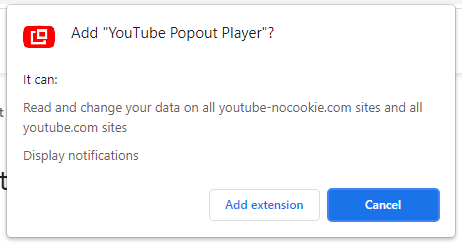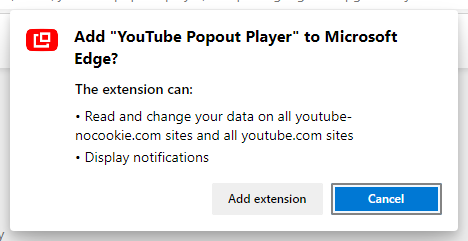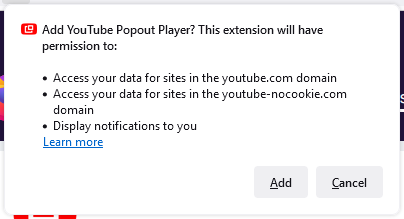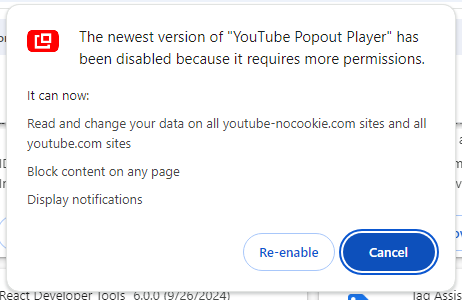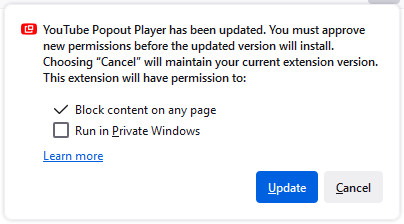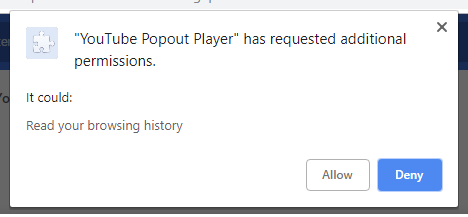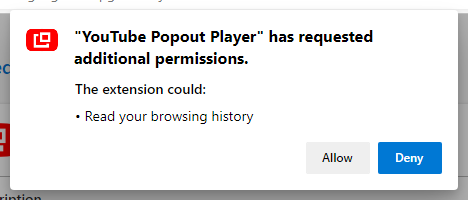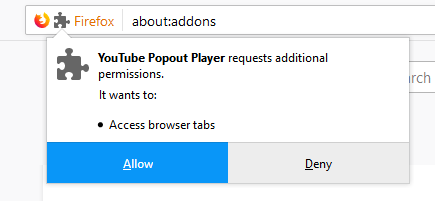YouTube Popout Player Permissions
Permissions Overview
If you would like to know more about permissions in general, Mozilla has a support article about permissions, as well as a guide for assessing the safety of an extension.
Please submit a new issue if you are still concerned about the use of any of the following permissions so the information provided below can be updated to cover common concerns and answer common questions.
Required Permissions
These are the required browser permissions for YouTube Popout Player.
Permissions Requested in Google Chrome image & Microsoft Edge image
- check Read and change your data on all youtube-nocookie.com sites and all youtube.com sites
- check Block content on any page New in v5.0
- check Display notifications
Permissions Requested in Mozilla Firefox image
- check Access your data for sites in the youtube.com domain
- check Access your data for sites in the youtube-nocookie.com domain
- check Block content on any page New in v5.0
- check Display notifications to you
- Read/Access Data:
This extensions does not read (or collect) or modify any of your data at all. -
This permission is used to add the controls (button and context menu) and listen for the keyboard shortcut, which are used to open the popout player, on YouTube videos. This permission is requested for both the primary
youtube.comdomain and the alternateyoutube-nocookie.comdomain (which is Google's attempt to provide a version of YouTube that has fewer tracking cookies), as these are the domains where YouTube videos are hosted. - Block Content:New in v5.0
This extension does not block any content at all, nor does it run on any pages other than the popout player. -
This is part of the big Manifest v3 changes that Chrome has pushed. The permission is "
declarativeNetRequest" and is needed to set the "Referer" and "Referrer-Policy" headers for the popout player window/tab. These headers are required in order for videos to play via the popout player.This was previously accomplished via the "
webRequest" and "webRequestBlocking" permissions that allowed code to run when the network requests were being executed (similar to how ad-blockers function), but those permissions and the corresponding functionality have been removed in Chrome for Manifest v3.This is only used for the embedded player page on the primary
youtube.comdomain and the alternateyoutube-nocookie.comdomain.You can view the static rules file associated with the "
declarativeNetRequest" permission here: rules.json - Notifications:
This extensions only shows a notification if the popout player cannot be opened at all. -
In the extremely unlikely event that the popout player cannot be opened at all, a notification is displayed so that you know it tried but failed. Otherwise, it would seem like nothing happened at all, which can be confusing.
Additional/Optional Permissions
These are the additional optional browser permissions for YouTube Popout Player. These permissions are requested when needed, and the requests can be denied if you prefer not to grant the requested permissions. Note that denying requests for these permissions will disable the corresponding functionality (as listed below).
Optional Tabs Permission Requested in Google Chrome image & Microsoft Edge image
- check Read your browsing history
Optional Tabs Permission Requested in Mozilla Firefox image
- check Access browser tabs
- Browser History/Tabs:
This extension does not read (or collect) your browsing history at all. -
The Tabs permission is used to close the original window/tab (when configured via the "Close Original Window/Tab" option) after opening the popout player.
Denying this permission will disable the use of the "Close Original Window/Tab" setting.